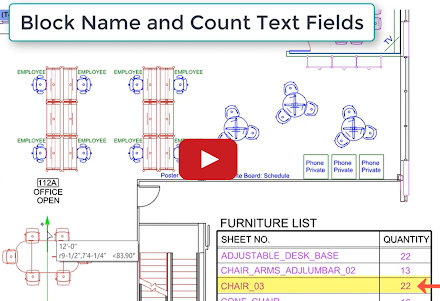With light falloff, Rhino 7 introduces new light falloff types, such as Linear and Inverse Squared. These features decrease the light's intensity as it travels through the scene, closely mimicking how lights behave in the real world.
Check out light fallout in this one-minute video.
Discover what else is new in Rhino 7.