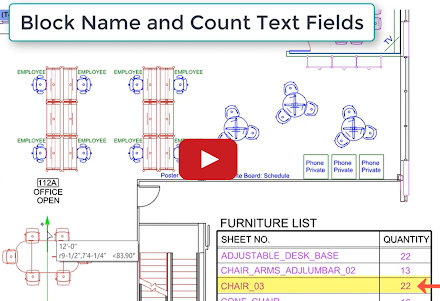In case you've never seen one of Kyle Houchen's (McNeel Tech and Trainer) YouTube videos.....
He's back again with a fun floral ring project that’s really a masterclass in Rhino workflows. While the design happens to be jewelry-shaped, the techniques apply to all kinds of projects—architecture, product design, decorative details, and beyond.
In this fast-paced demo, you’ll learn how to:
Import and begin your model from a rough sketch and build with intent (not just tracing lines).
Use SubD modeling with the “Rule of Three” for clean, editable geometry.
Arrange and orient repeating elements with FlowAlongSurface.
Unify complex (or messy) geometry instantly with ShrinkWrap—essential for 3D printing.
It’s a fast, flexible workflow that lets you make progressive design variations in minutes without additional work—ideal for prototyping or client presentations.
Watch the full video on the Rhinoceros 3D YouTube channel to see Kyle take this from sketch to quick rendering.